



EasyLaundry app
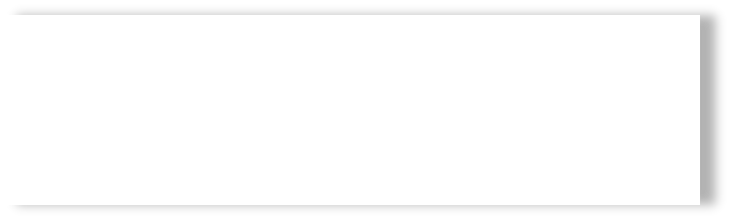
1. Load your laundry Tag on the payment system in the laundry and click on the "My Account".
Click "create app key" and fill in your phone number.
2. Open the app and press the "download app key" button, under settings, fill in your phone no.
”and press "download app key". Now the app ID, username and password are retrieved into
the app and it’s ready for use.
Note!
If you change your password, then it must be changed in the app settings as well.


